[ندعوك للتسجيل في المنتدى أو التعريف بنفسك لمعاينة هذه الصورة]
Media Convert Master 8.1.1.77 Portable | 12.17 Mb
Media Convert Master is a professional video converter, you can convert
your video and audio files from one format to another. It supports
multiform convert formats including AVI, MP4, 3GP, MPEG, MOV, WMV, RM,
SWF, AAC, AC3, MP2, MP3, AMR, WAV, VOB and ASF. It is extremely
professional converting software with fast conversion speed and high
quality. It can let users enjoy their video converting.
Main Functions:
Video Conversion
Audio Conversion
Features List:
It can convert all formats to AVI, MP4, 3GP, MPEG, MOV, WMV, BM, SWF,
AAC, AC3, MP2, MP3, AMR, WAV, VOB and ASF.
Adjustable edit profile to add or delete formats at your will.
Batch convert video formats.
Supports any video formats user defined as the output.
You can customize video profiles video and parameters for output video.
Step by Step How to convert a file:
1. Click "Open" button to add the video files that you want to convert.
2. Click the desired Main Panel button to select a target format that you want to convert to.
3. Then click "Edit Profile" button to customize profile properties.
4. Set a valid output directory to save converted files before start
converting. Click "Browse" button to select desired output directory or
write valid output directory manually.
5. Click the "Convert" button to start your converting. There will be a
new file in your selected output directory.
Supported Formats:
AVI, MP4, 3GP, MPEG, MOV, WMV, RM, SWF, AAC, AC3, MP2, MP3, AMR, WAV, VOB and ASF

Media Convert Master 8.1.1.77 Portable | 12.17 Mb
Media Convert Master is a professional video converter, you can convert
your video and audio files from one format to another. It supports
multiform convert formats including AVI, MP4, 3GP, MPEG, MOV, WMV, RM,
SWF, AAC, AC3, MP2, MP3, AMR, WAV, VOB and ASF. It is extremely
professional converting software with fast conversion speed and high
quality. It can let users enjoy their video converting.
Main Functions:
Video Conversion
Audio Conversion
Features List:
It can convert all formats to AVI, MP4, 3GP, MPEG, MOV, WMV, BM, SWF,
AAC, AC3, MP2, MP3, AMR, WAV, VOB and ASF.
Adjustable edit profile to add or delete formats at your will.
Batch convert video formats.
Supports any video formats user defined as the output.
You can customize video profiles video and parameters for output video.
Step by Step How to convert a file:
1. Click "Open" button to add the video files that you want to convert.
2. Click the desired Main Panel button to select a target format that you want to convert to.
3. Then click "Edit Profile" button to customize profile properties.
4. Set a valid output directory to save converted files before start
converting. Click "Browse" button to select desired output directory or
write valid output directory manually.
5. Click the "Convert" button to start your converting. There will be a
new file in your selected output directory.
Supported Formats:
AVI, MP4, 3GP, MPEG, MOV, WMV, RM, SWF, AAC, AC3, MP2, MP3, AMR, WAV, VOB and ASF

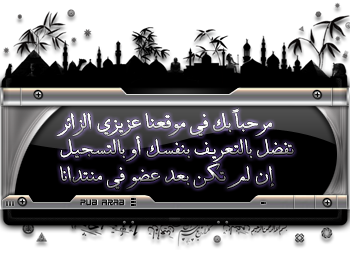




» حصريا وعلى منتدانا (امتحانات الفصل الدراسى الاول) لكليه الهندسه بقنا 2009
» حمل قاموس المصطلحات الهندسية مهم جدااااا
» كتب هندسيه لقسم ميكانيكا مادتى (رسم هندسى تجميع ) (علم المواد واختباراتها)
» حصريا الجداول الدراسه بكليه الهندسه بقنا (جميع الدفعات ) للترم الثاني2011
» Root-Locus Analysis
» رسم هندسي
» دروس فى الميكاترونكس
» مبادىء هندسه كهربيه ( قانون كيروشوف للجهود )
» مبادرة للنهوض بالمنتدي أرجو من كل الأقسام الدخول
» أكبر موسوعة مهتمة بدراسة الميكاترونكس
» طلب مساعدة
» كورسات من شركه كيا
» تدريب مجانى
» تجميع موتور سيارة بنزين من الالف للياء
» نتيجة كلية الهندسة 2010 \ 2011
» وزير التعليم العالي يصدر قراراً بإنشاء وحدة أمن مدني تقوم بمهام حرس الجامعة في جامعات مصر
» معني كلمة ( هندسة)
» ثورتنا نجحت .. يلا نكملها
» احترف الرسم الهندسى من اول انواع الخطوط حتى المساقط والظل ورسم المجسمات